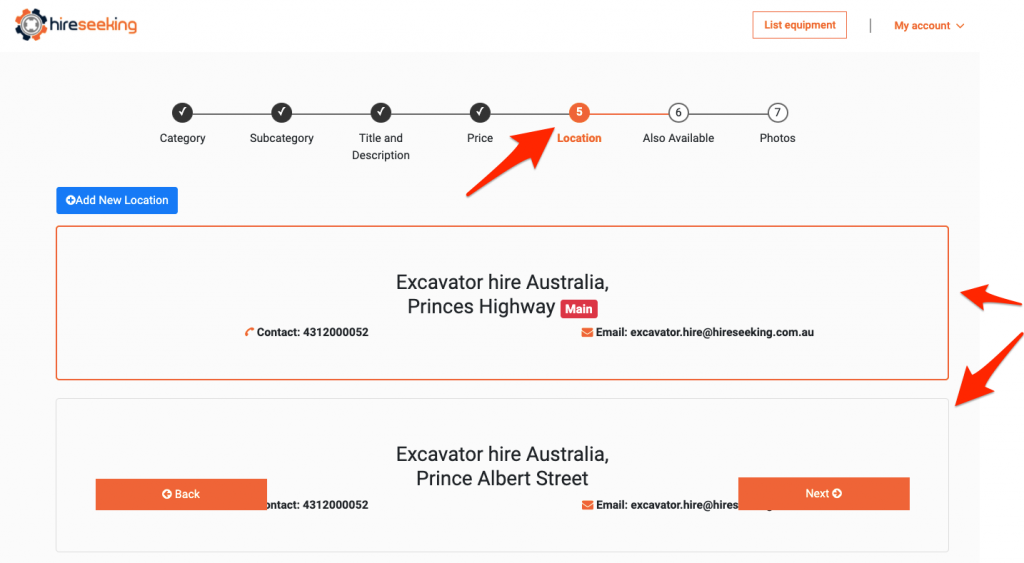hireseeking : How to add new location in hireseeking.com.au
Posted by hireseeking | On 3 February,2022 | In How To Article1 . Sign in to your supplier account
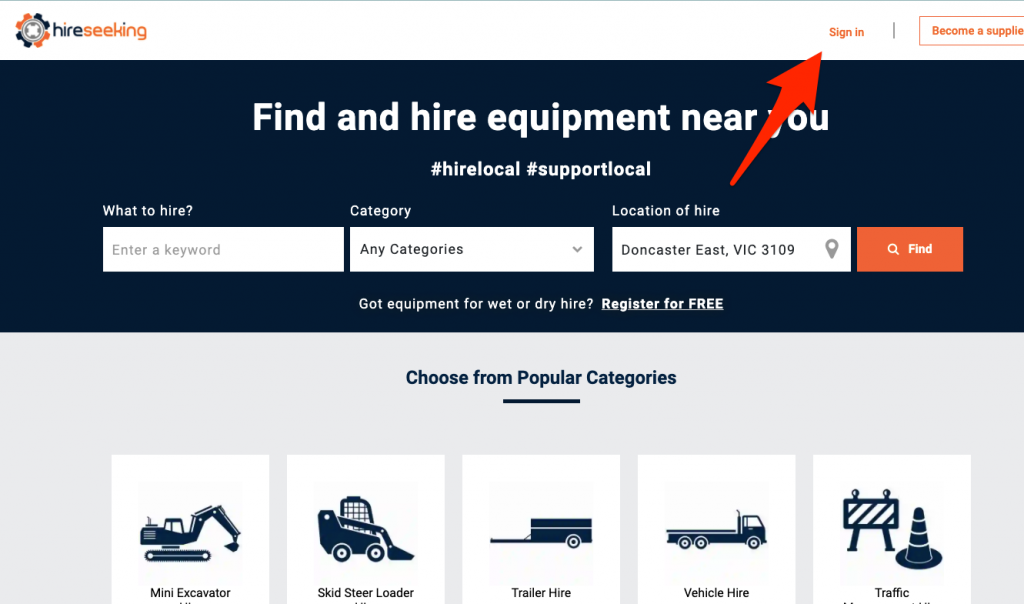
2. Navigate to “My locations” page
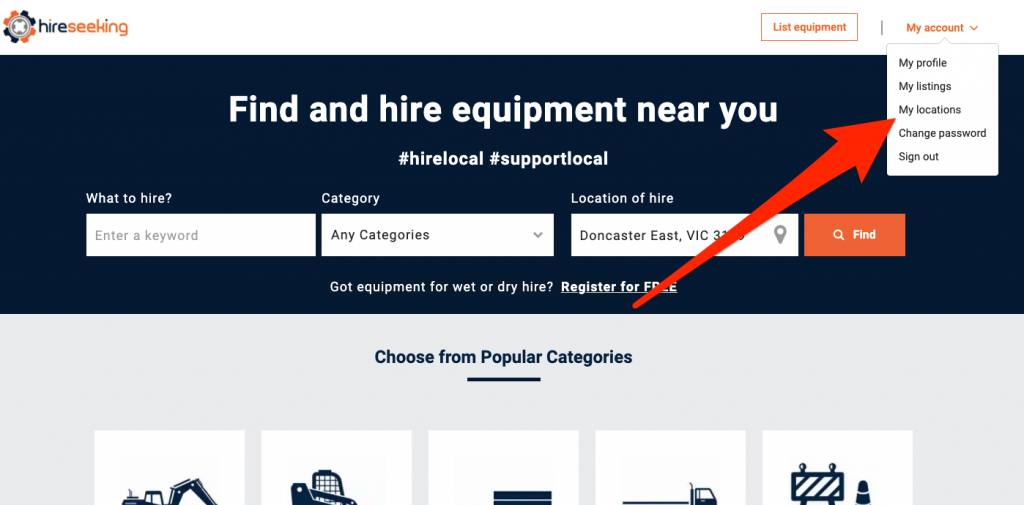
3. Click “Add New location”
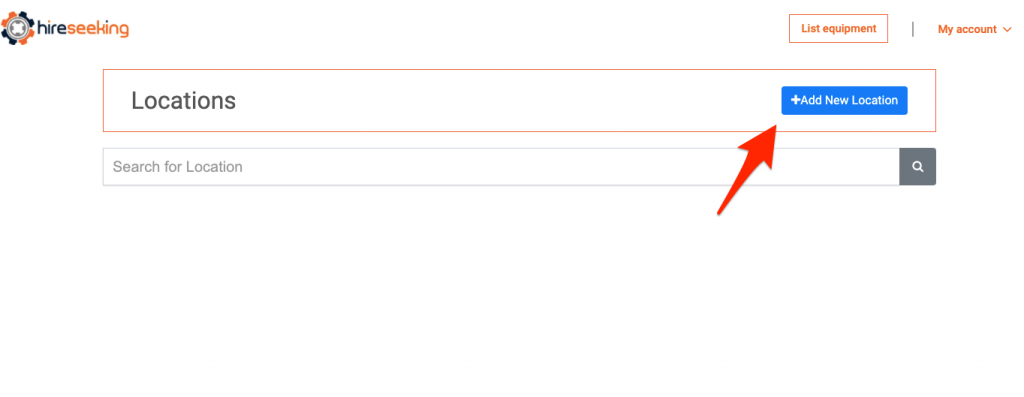
4. Fill in location details
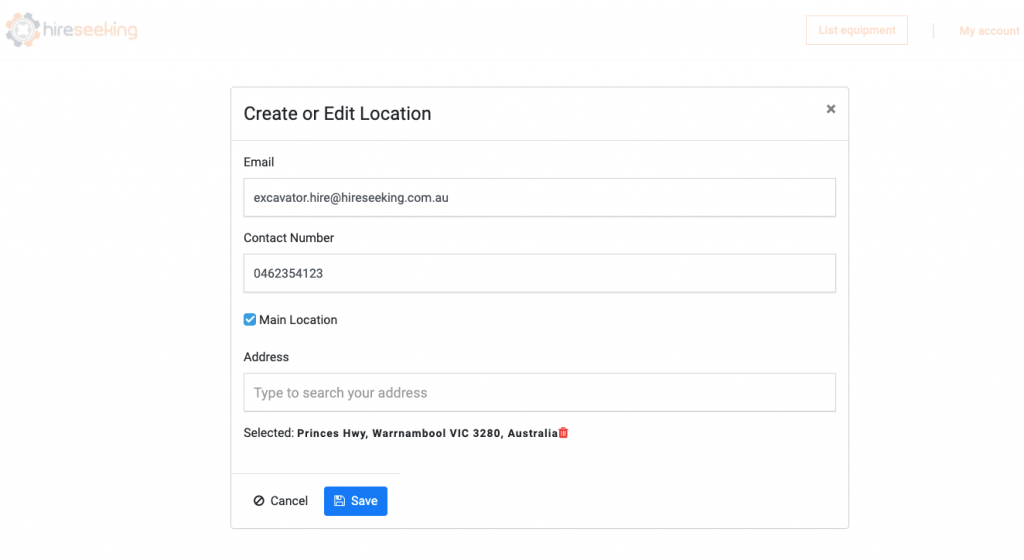
5. You can manage locations on “My locations” page
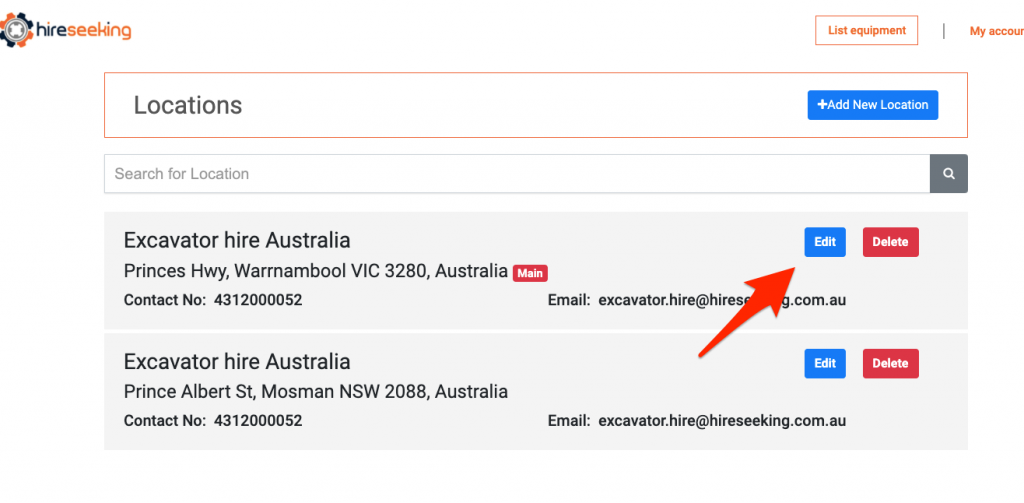
6. You can select multiple locations for listing in “Add new listing”